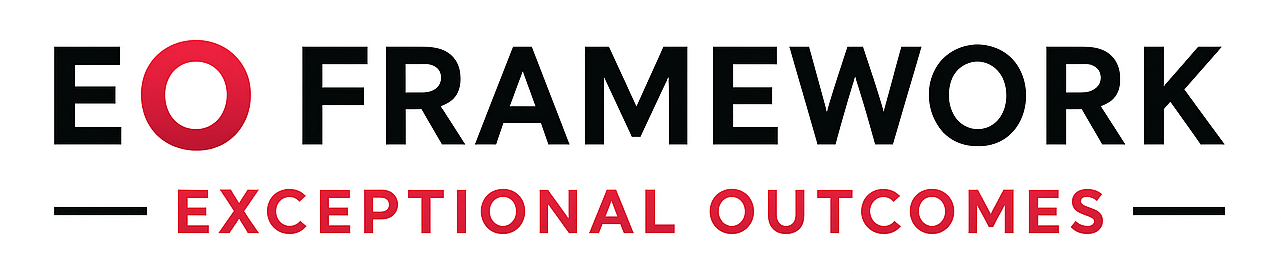Documentation
EO Framework™ Concepts
The EO Framework™ concepts provide the foundational understanding of how the framework operates and delivers exceptional outcomes.
Concepts Overview
The Exceptional Outcomes (EO) Framework™ is built on five fundamental concepts that drive successful technology implementations.
EO Framework™ Solutions
Comprehensive implementations that combine Templates, Practitioner Roles, Scripts, and Process to deliver successful technology outcomes with predictable, measurable results.
EO Framework™ Templates
Standardized, community-validated templates providing structured methodologies for solution delivery, including guidance for requirements, design, implementation, and validation.
EO Framework™ Roles
Specialized roles ensuring comprehensive project lifecycle coverage:
| Role | Responsibilities |
|---|---|
| EO Sales Engineer | Leads pre-sales activities and solution design |
| EO Quarterback | Orchestrates project execution and stakeholder coordination |
| EO Delivery Engineer | Implements technical solutions and manages deployment |
| EO Project Manager | Oversees planning, timelines, and deliverable tracking |
EO Framework™ Scripts
Automation scripts for deploying and testing solutions with consistency and reliability, reducing manual effort and ensuring repeatable processes.
EO Framework™ Process
Structured execution methodology ensuring coordinated delivery:
- Orchestrated Task Execution - Systematic execution of coordinated tasks following defined workflows
- Stakeholder Communication Flow - Structured protocols maintaining transparency among all project stakeholders
Templates
The EO Framework™ Templates provide comprehensive guidance for technology solution delivery across different phases and scenarios.
Templates Overview
The EO Framework™ Templates provide comprehensive guidance for technology solution delivery across different phases and scenarios.
Template Structure
Each template includes:
- Requirements gathering and analysis
- Solution design and architecture
- Implementation planning and execution
- Testing and validation procedures
- Success metrics and criteria
Template Categories
- Cloud Infrastructure - Multi-cloud deployments and migrations
- Security Implementation - Compliance and threat protection
- DevOps Transformation - CI/CD and automation
- Data Modernization - Analytics and data platforms
- Integration Solutions - API management and system connectivity
Pre Sales
Pre-sales templates provide comprehensive business and sales materials designed to accelerate stakeholder engagement, business case development, and solution approval processes.
Pre Sales Artifacts
The following artifacts are included in each solution's presales folder to support the entire sales cycle:
| Artifact | Format | Purpose |
|---|---|---|
| Business Case | Markdown (.md) | Comprehensive business justification with financial analysis, ROI calculations, and strategic value proposition for executive approval |
| Executive Presentation | Markdown (.md) + PowerPoint (.pptx) | C-level presentation materials covering strategic challenges, solution overview, financial impact, and implementation roadmap |
| ROI Calculator | CSV (.csv) | Financial impact calculator with cost reduction analysis, efficiency gains, and quantified business benefits for budget justification |
| Requirements Questionnaire | CSV (.csv) | Comprehensive discovery questions covering business needs, technical environment, stakeholders, and success criteria for requirements gathering |
| Level of Effort Estimate | CSV (.csv) | Detailed resource planning with task breakdown, time estimates, role assignments, and project timeline for project planning |
| Statement of Work | Markdown (.md) | Formal project scope definition including objectives, deliverables, timeline, responsibilities, and terms for contract negotiation |
Sales Process Workflow
Pre-sales materials support a structured three-phase sales process:
- Discovery & Qualification - Requirements Questionnaire for stakeholder discovery and needs analysis
- Solution Design & Proposal - Business Case, ROI Calculator, Executive Presentation, and Level of Effort Estimate for comprehensive proposals
- Validation & Approval - Statement of Work for formal contracting and project initiation
Create Template
Guidelines for creating new templates within the EO Framework™.
Template Creation Process
- Define Scope - Identify the specific use case and requirements
- Research Best Practices - Review existing templates and industry standards
- Design Structure - Create template framework and sections
- Add Content - Populate with detailed guidance and examples
- Review and Test - Validate with stakeholders and pilot projects
Template Components
- Executive summary and objectives
- Technical specifications and requirements
- Implementation steps and timelines
- Risk assessment and mitigation strategies
- Success criteria and validation methods
Review Template
Process for reviewing and validating existing templates to ensure quality and effectiveness.
Review Criteria
- Accuracy - Technical content is correct and up-to-date
- Completeness - All necessary sections and information included
- Clarity - Content is clear, well-organized, and easy to follow
- Applicability - Template addresses real-world use cases
Review Process
- Content validation by subject matter experts
- Structural review for consistency and organization
- Testing with sample projects or scenarios
- Community feedback and suggestions
- Final approval and publication
Lookup Template
How to find and select appropriate templates for your specific project requirements.
Search Methods
- By Technology - Filter templates by specific technology vendors
- By Use Case - Find templates for specific business scenarios
- By Industry - Locate industry-specific implementations
- By Complexity - Choose based on project size and complexity
Template Categories
Templates are organized into the following categories:
- Cloud Infrastructure
- Security Implementation
- Application Development
- Data Management
- Integration Solutions
Request Template
Process for requesting new templates when existing ones don't meet your project needs.
Request Process
- Search Existing Templates - Verify no suitable template exists
- Define Requirements - Specify detailed template requirements
- Submit Request - Use the template request form
- Community Review - Request is evaluated by the community
- Development Assignment - Template creation is assigned
- Delivery and Testing - New template is created and validated
Request Information
Include the following in your template request:
- Business use case and objectives
- Technical requirements and constraints
- Timeline and priority level
- Stakeholder information and contacts
Delivery
Delivery templates provide comprehensive implementation, operations, and technical documentation for systematic deployment, configuration, testing, and ongoing operations.
Delivery Artifacts
The following artifacts are included in each solution's delivery folder to support the complete implementation lifecycle:
| Artifact | Format | Purpose |
|---|---|---|
| Project Plan | CSV (.csv) | Master project timeline with tasks, milestones, dependencies, and resource allocation for project execution |
| Roles | CSV (.csv) | RACI matrix defining team roles, responsibilities, and contact information for clear accountability |
| Communication Plan | CSV (.csv) | Stakeholder communication strategy with meeting schedules, reporting cadence, and escalation procedures |
| Requirements | CSV (.csv) | Comprehensive requirements including prerequisites, functional specs, and technical specifications for implementation validation |
| Detailed Design | Markdown (.md) | Comprehensive technical design covering architecture, security, integration, and operational design for implementation guidance |
| Implementation Guide | Markdown (.md) | Step-by-step deployment procedures with detailed instructions for consistent implementation |
| Configuration | CSV (.csv) | Structured configuration settings and environment variables for system setup |
| Test Plan | CSV (.csv) | Comprehensive test cases with tracking, expected results, and status for quality assurance |
| Training Plan | CSV (.csv) | Organized training modules with schedules, materials, and tracking for user enablement |
| Closeout Presentation | Markdown (.md) + PowerPoint (.pptx) | Final project presentation with achievements, lessons learned, and recommendations for project closure |
| Scripts Directory | Multiple (Terraform, Ansible, Python, PowerShell, Bash) | Automation and deployment tools for infrastructure provisioning, configuration management, and deployment automation |
Implementation Approach
Delivery materials support a phased implementation approach:
- Foundation Setup - Infrastructure provisioning using scripts and configuration templates
- Solution Deployment - Application deployment following implementation guide and detailed design
- Testing & Validation - Comprehensive testing using test plan and validation procedures
- Go-Live & Enablement - Production deployment with training plan execution and closeout presentation
Roles
The EO Framework™ defines specialized practitioner roles that ensure comprehensive coverage throughout the technology solution lifecycle.
Roles Overview
The EO Framework™ defines specialized practitioner roles that ensure comprehensive coverage throughout the technology solution lifecycle.
Role Structure
Each role is designed with specific responsibilities and expertise areas:
- Clear accountability and ownership
- Defined skill requirements and competencies
- Standardized workflows and processes
- Collaboration touchpoints with other roles
Role Collaboration
Effective role collaboration ensures seamless project execution:
- Handoff Protocols - Structured transitions between phases
- Communication Standards - Regular sync points and status updates
- Shared Accountability - Joint responsibility for project success
- Knowledge Transfer - Continuous learning and improvement
EO Sales Engineer
The EO Sales Engineer leads pre-sales activities, solution design, and customer engagement throughout the sales cycle.
Key Responsibilities
- Technical solution design and architecture
- Customer requirements analysis and validation
- Proof of concept development and demonstration
- Technical proposal creation and presentation
- Risk assessment and mitigation planning
Required Skills
- Technical Expertise - Deep understanding of technology solutions
- Customer Focus - Strong communication and presentation skills
- Solution Design - Architecture and integration capabilities
EO Quarterback
The EO Quarterback orchestrates overall project execution and coordinates all stakeholders throughout the delivery lifecycle.
Key Responsibilities
- Project coordination and stakeholder management
- Cross-functional team leadership and communication
- Process standardization and quality assurance
- Risk management and issue escalation
- Success metrics tracking and reporting
Required Skills
- Leadership - Team coordination and motivation
- Communication - Clear and effective stakeholder engagement
- Process Management - Standardization and optimization
EO Engineer
The EO Engineer implements technical solutions and manages deployment activities with focus on automation and reliability.
Key Responsibilities
- Technical implementation and deployment
- Infrastructure automation and scripting
- System configuration and optimization
- Testing and validation procedures
- Documentation and knowledge transfer
Required Skills
- Technical Implementation - Hands-on deployment expertise
- Automation - Scripting and infrastructure as code
- Problem Solving - Troubleshooting and optimization
EO Project Manager
The EO Project Manager oversees planning, timelines, and deliverable tracking to ensure successful project completion.
Key Responsibilities
- Project planning and timeline management
- Resource allocation and capacity planning
- Budget tracking and financial management
- Deliverable tracking and quality assurance
- Stakeholder reporting and communication
Required Skills
- Project Management - Planning and execution expertise
- Financial Management - Budget and resource optimization
- Stakeholder Management - Communication and reporting
Scripts
The EO Framework™ Scripts provide automation capabilities for deploying and testing technology solutions with consistency and reliability.
Scripts Overview
The EO Framework™ Scripts provide automation capabilities for deploying and testing technology solutions with consistency and reliability.
Script Philosophy
EO Framework™ scripts are designed with the following principles:
- Idempotent operations for safe re-execution
- Comprehensive error handling and logging
- Modular design for reusability
- Standardized interfaces and documentation
Script Categories
- Infrastructure Provisioning - Cloud resource creation and management
- Configuration Management - System setup and configuration automation
- Deployment Automation - Application and service deployment
- Testing and Validation - Automated testing and verification
- Monitoring Setup - Observability and alerting configuration
Terraform
Terraform scripts in the EO Framework™ provide infrastructure as code capabilities for consistent and repeatable infrastructure provisioning.
Terraform Usage
EO Framework™ Terraform scripts include:
- Multi-cloud infrastructure provisioning
- Network and security configuration
- Resource tagging and organization
- State management and backend configuration
- Module-based reusable components
Best Practices
- Version Control - All infrastructure code in Git repositories
- State Management - Remote state with proper locking
- Module Design - Reusable and parameterized modules
Powershell
PowerShell scripts in the EO Framework™ provide Windows-based automation and cross-platform management capabilities.
PowerShell Usage
EO Framework™ PowerShell scripts include:
- Windows system configuration and management
- Active Directory and identity management
- Azure and Office 365 automation
- Application deployment and configuration
- Monitoring and reporting automation
Script Features
- Cross-Platform - PowerShell Core compatibility
- Error Handling - Comprehensive exception management
- Logging - Detailed execution and audit trails
Process
Coming Soon
Detailed process documentation is currently being developed and will be available soon.
Process Overview
Coming Soon
Content is currently being finalized.
Process Pre Sales
Coming Soon
Content is currently being finalized.
Process Delivery
Coming Soon
Content is currently being finalized.
Create Scripts
Guidelines for developing automation scripts and tools for project delivery.
Script Development Process
- Requirements Analysis - Define automation needs and scope
- Design Planning - Create script architecture and flow
- Development - Write and test individual script components
- Integration - Combine components into complete solution
- Validation - Test scripts in controlled environment
Best Practices
- Use modular, reusable code components
- Include comprehensive error handling
- Document all scripts and functions
- Follow security and compliance guidelines
- Version control and change management
Execute Scripts
Procedures for running automation scripts safely and effectively in production environments.
Execution Process
- Pre-execution Checklist - Verify environment and prerequisites
- Backup and Recovery - Create system backups before execution
- Monitoring Setup - Configure logging and monitoring
- Script Execution - Run scripts with proper oversight
- Validation - Verify successful completion and results
- Post-execution Tasks - Clean up and documentation
Safety Measures
- Testing - Always test scripts in non-production first
- Approval Process - Get stakeholder sign-off before execution
- Rollback Plan - Have recovery procedures ready
- Monitoring - Watch for issues during execution
User Guide
Coming Soon
User guide documentation is currently being developed and will be available soon.
User Guide Overview
Coming Soon
Content is currently being finalized.
Getting Started
Coming Soon
Content is currently being finalized.
User Workflows
Coming Soon
Content is currently being finalized.
Best Practices
Coming Soon
Content is currently being finalized.
Developer Guide
Coming Soon
Developer guide documentation is currently being developed and will be available soon.
Developer Guide Overview
Coming Soon
Content is currently being finalized.
Setup Environment
Coming Soon
Content is currently being finalized.
API Reference
Coming Soon
Content is currently being finalized.
Integration Patterns
Coming Soon
Content is currently being finalized.
Testing Guidelines
Coming Soon
Content is currently being finalized.
Deployment
Coming Soon
Content is currently being finalized.
Advocacy Guide
Coming Soon
Advocacy guide documentation is currently being developed and will be available soon.
Advocacy Guide Overview
Coming Soon
Content is currently being finalized.
Community Engagement
Coming Soon
Content is currently being finalized.
Content Creation
Coming Soon
Content is currently being finalized.
Event Planning
Coming Soon
Content is currently being finalized.
Examples
Coming Soon
Example documentation is currently being developed and will be available soon.
Examples Overview
Coming Soon
Content is currently being finalized.
Cloud Migration
Coming Soon
Content is currently being finalized.
Security Implementation
Coming Soon
Content is currently being finalized.
Data Modernization
Coming Soon
Content is currently being finalized.
DevOps Transformation
Coming Soon
Content is currently being finalized.
Integration Scenarios
Coming Soon
Content is currently being finalized.
Case Studies
Coming Soon
Content is currently being finalized.